 CAD models are provided in STEP files and in Solid Edge file formats (.asm and .part). If you are using another CAD system, you should download STEP files and convert them to your preferred file
extension or view them in a program able to display STEP files (for example Freecad. The simpified model is aimed for fast download and viewing.
It includes only the main parts of the aircraft.
CAD models are provided in STEP files and in Solid Edge file formats (.asm and .part). If you are using another CAD system, you should download STEP files and convert them to your preferred file
extension or view them in a program able to display STEP files (for example Freecad. The simpified model is aimed for fast download and viewing.
It includes only the main parts of the aircraft.
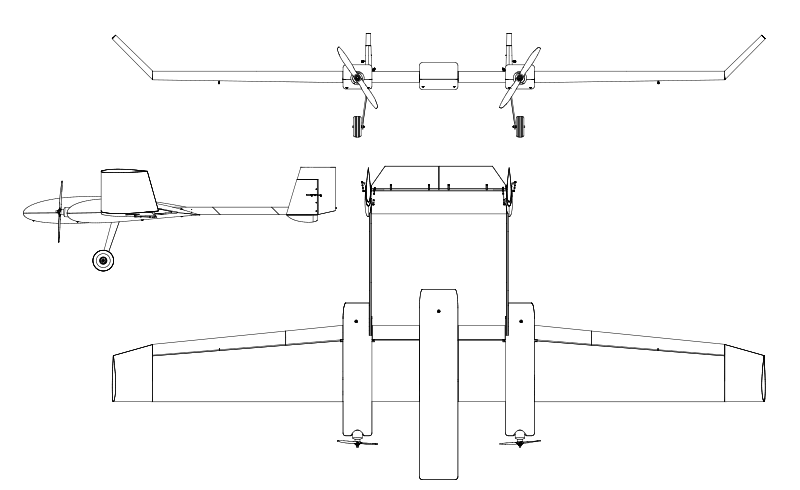 The 3-view drawing of the aircraft and the files necessary for plywood and foam cutting could be found below. For further information about
the manufacturing see the assembly manual
The 3-view drawing of the aircraft and the files necessary for plywood and foam cutting could be found below. For further information about
the manufacturing see the assembly manual
The aircraft's mathematical model was implemelnted in Matlab Simulink environment. Our model is based on the model developed at the University of Minnesota.
The application produces the files for foam cutting of the wings and control surfaces from the drawings of the airfoils and from geometrical data. Besides the application the source code is also included.
 The following file contains the CAD model and the configuration XML files for the free flight simulation software FlightGear. The software can be easily connected with Matlab Simulink to
visualize simulations. The files have to be copied to the .../FlightGear/Aircraft folder in the FlightGear installation directory.
The following file contains the CAD model and the configuration XML files for the free flight simulation software FlightGear. The software can be easily connected with Matlab Simulink to
visualize simulations. The files have to be copied to the .../FlightGear/Aircraft folder in the FlightGear installation directory.